Different financial institutions have different requirements for their ATM monitoring solution. But all such requirements have these things in common:
- the need for receiving maximum information — not only about the network and ATM terminal itself, but also about the transactions and cash status.
- the ability to visualise this information into convenient dashboards and customisable reports
- execution of remote commands
- tracking of incidents and their status
... and all that with zero compromise on security.
How it works
In the centre of the installation, there is a monitoring server that receives information from proprietary NetXMS agents installed on each ATM.
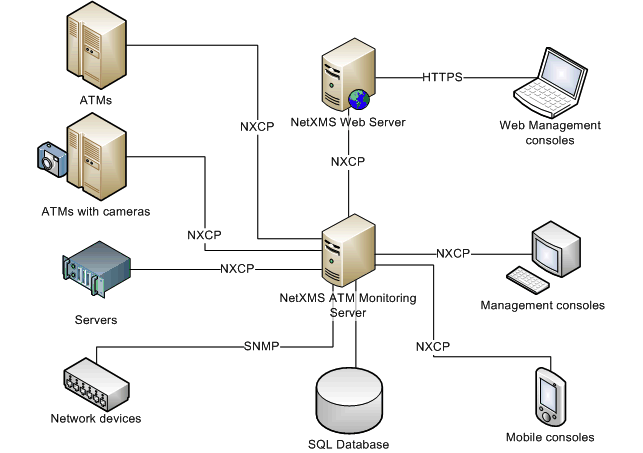
Agent is used to get information in multi-vendor environment. All the communication between an agent and the server is encrypted with industry-standard protocols and authenticated.
NetXMS can work on many systems — Linux, Windows, AIX, or your cloud infrastructure — reach out to us and we will consult you about your specific IT environment.
System’s overview
This is the NetXMS system’s view. On the left you have your entire ATM network grouped the way you want it — geographically, by type or applying any other logic.
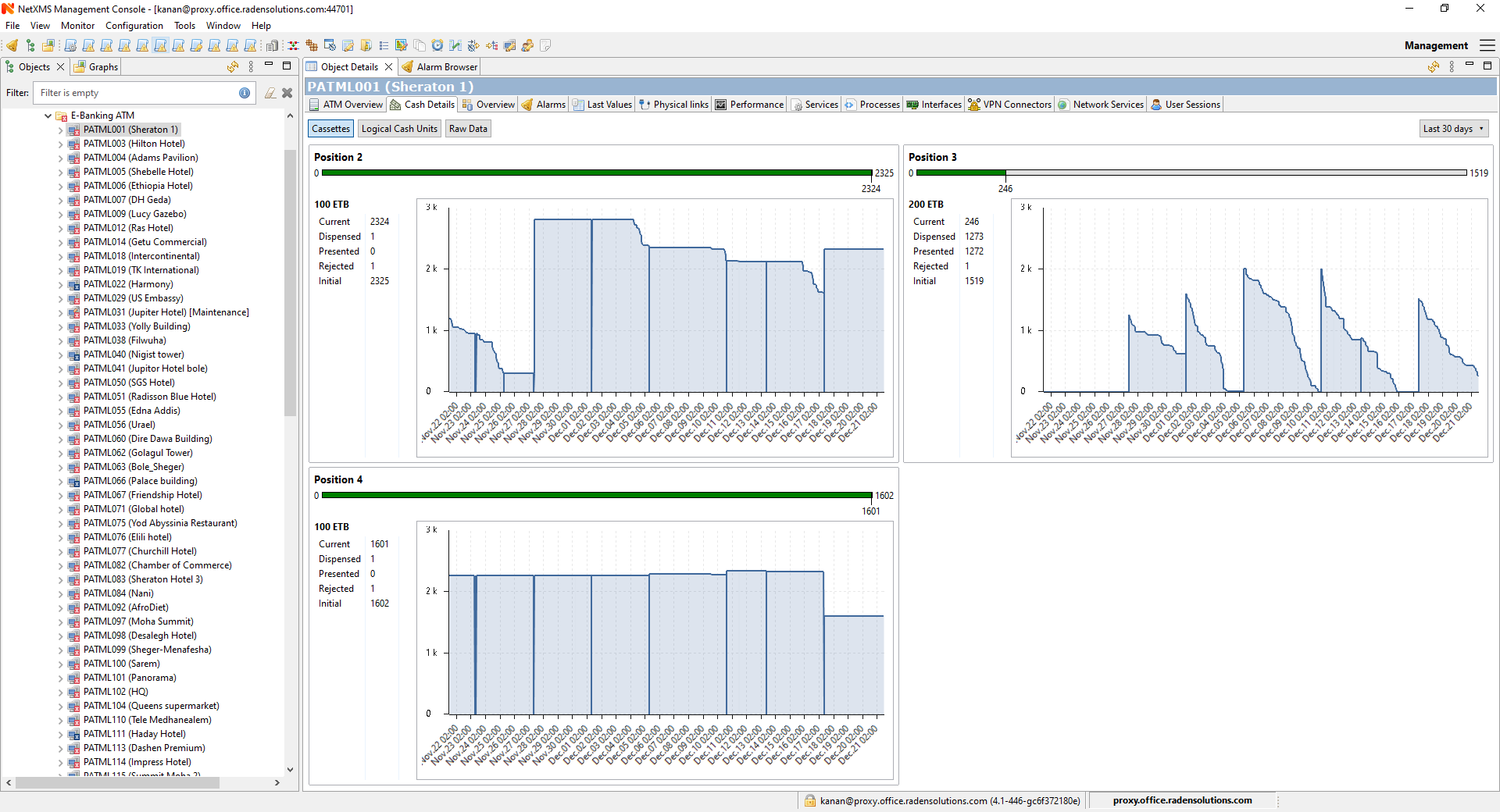
One and the same ATM terminal can be in different groups, which is important when you’d like to assign different type of access rights to different team members. For example, an operator can just see alarms and reboot the ATM terminals, while only technical Team Lead can manage files and do upgrades.
The proprietary NetXMS agent is installed on each ATM and allows you (independently of the ATM’s software) to synchronize electronic journal and to see all the essential information on the level of each ATM
- pending incidents and incidents under review,
- processes,
- cash details,
- performance,
- hardware problems
and other metrics.
All the logs and metrics are saved in the database, and you can configure the system to keep the historical data for as long as you need.
The system is made to work autonomously — it means that as soon as everything is configured, you don’t have to do anything additionally, when you add more ATMs into the network, or the historical data needs to be deleted from the system — it will happen automatically.
Visualisation
Now, how does NetXMS show the information to help you in decision-making?
There are indeed very wide possibilities here — from real-time lists and graphs to various reports and assigning a business logic to the scopes of data deeming your service to be working or not in general.
There is an ATM profile that gives you an instant view of your terminal, cash cassettes, and how much cash is there. You can go in and see how many banknotes of each denominator are there.
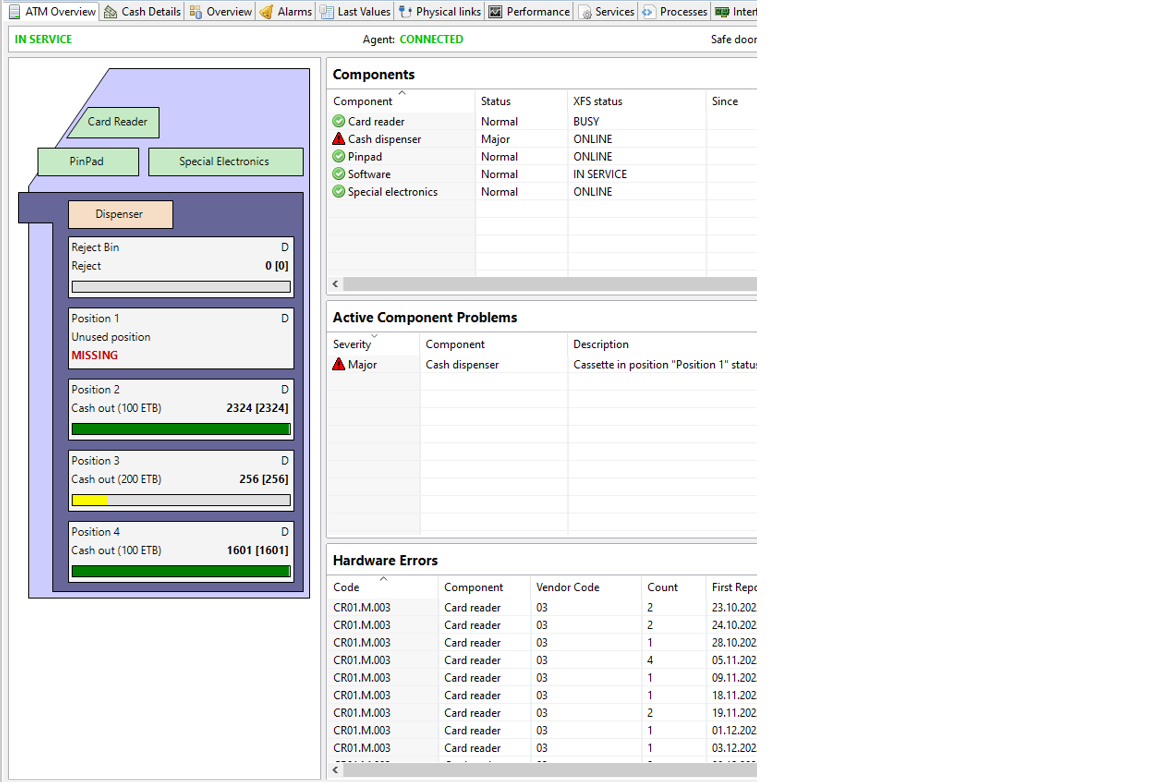
Dashboards can be custom created, adding any type of graph or indicator. You can create any number of dashboards — for your system administrator, IT director, CEO, you name it. There is also a context dashboards feature that allows you to use the already created dashboard template for all the required nodes.
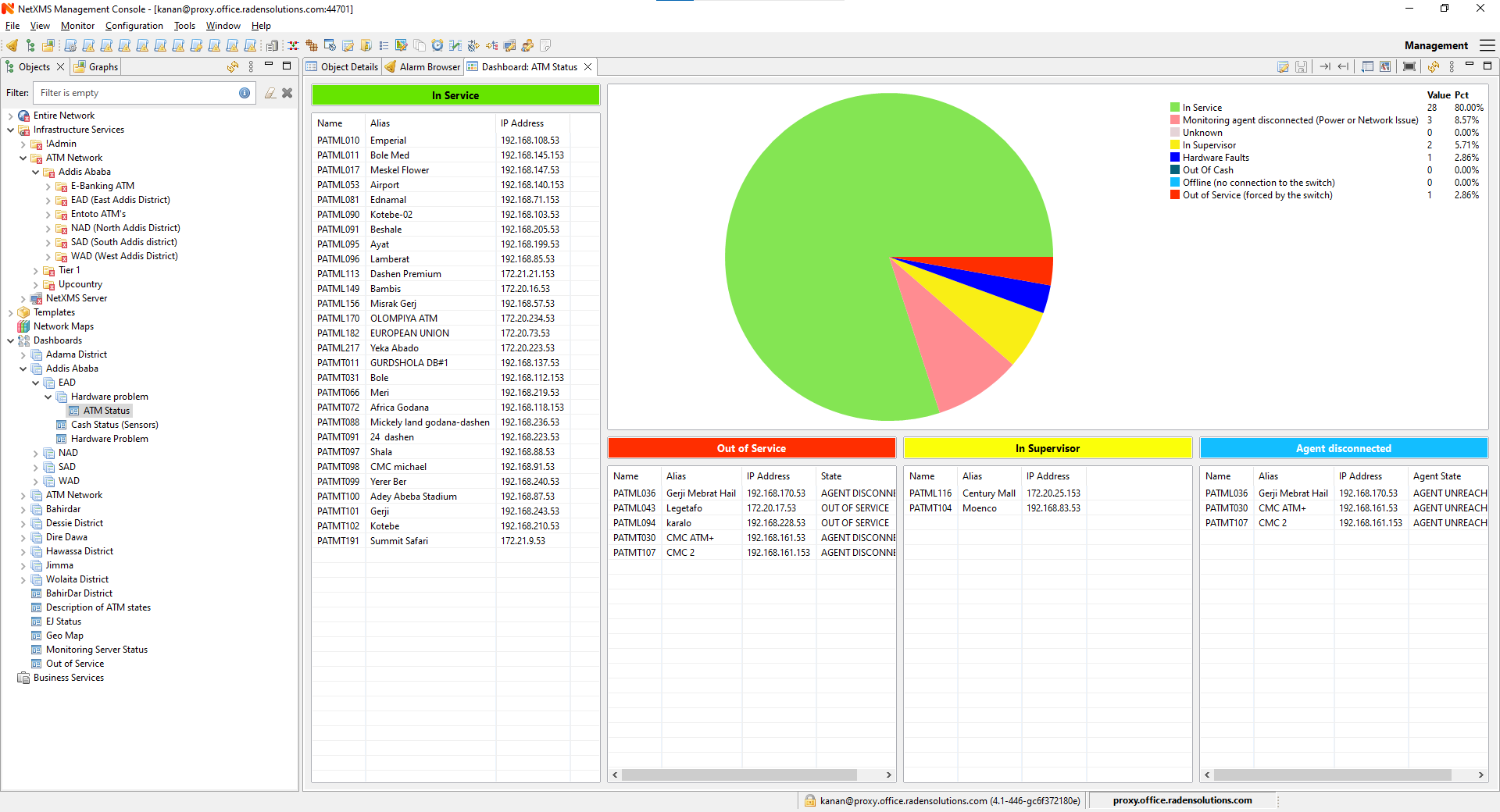
You can also add an alarm status map to your dashboard, where you will see the status of your actual alarms in colour.
NetXMS has a) automatic network discovery and b) network topology discovery functions.
While one allows you to automatically find devices in your network, with the other one you can build topology maps on two levels (link-layer topology and OSI-layer 2 topology) — for the devices that are already in the system.
You can visualize this information about your ATM’s network, creating geographical maps and schematic network maps.
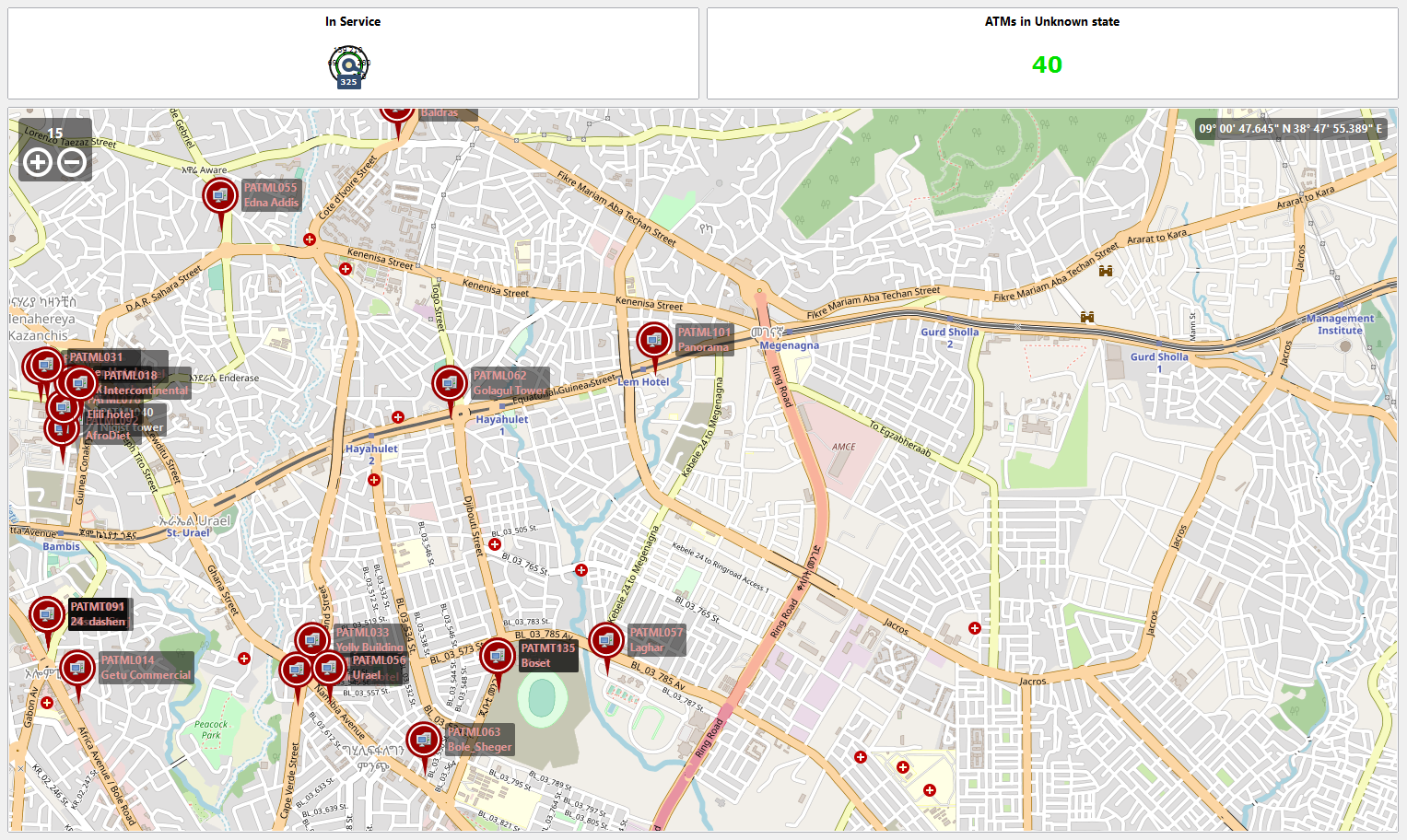
Alarms and event management
Now you will want to configure your incidents — define thresholds and assign automatic actions. This can be a notification sent through many different channels, from a message in Instant messenger to an email. Or even command execution like shutting down or rebooting the terminal.
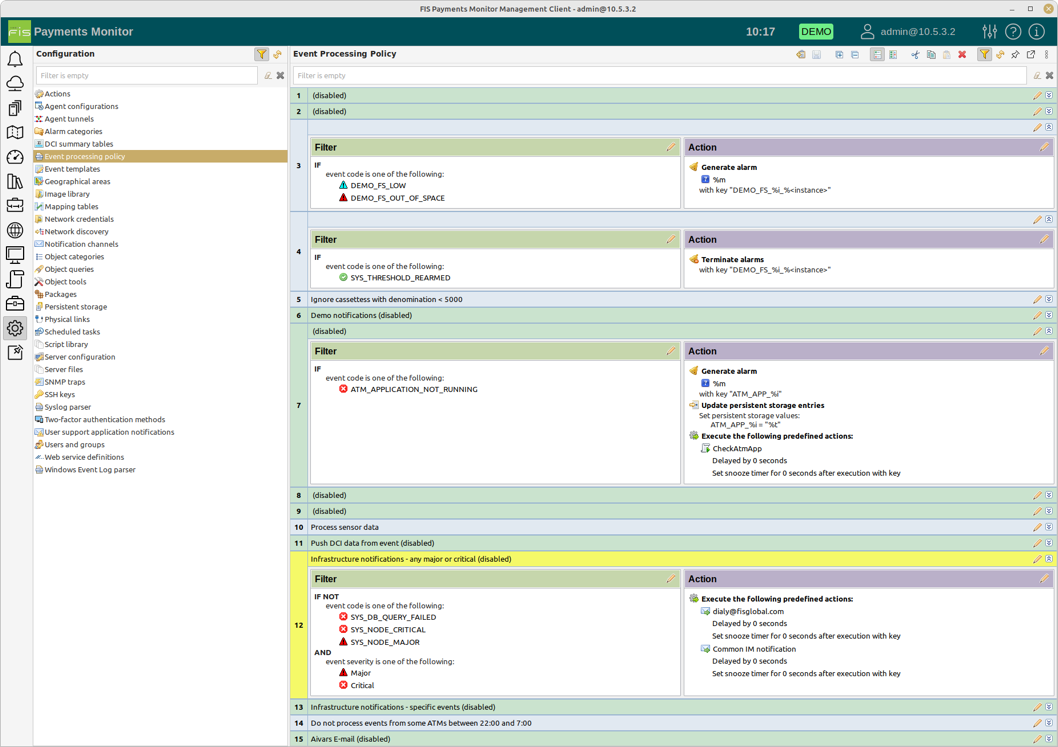
But what happens when you start receiving those alarms?
Many companies will have their own ticketing systems and NetXMS, having full API, can easily integrate with them. But if not, then NetXMS can offer you incident management features that you can use.
Mark your alarm as acknowledged — or resolved. You can also automatically escalate the incident to another team member. For example, if your ATM terminal is out of cash for longer than 24 hours, the subsidiary manager will get informed about it.
Remote commands and management
Not only NetXMS is a monitoring software, but there are also many things you can do to actually manage your terminals remotely and greatly reduce the need for onsite visits:
- Reboot ATM
- Install applications
- Stop terminal’s processes
- Execute OS commands and start applications
- Execute XFS commands, such as card ejection, for example
- Make screenshots and screencasts
- Manage files on ATM, upload advertisements and other media files in bulk
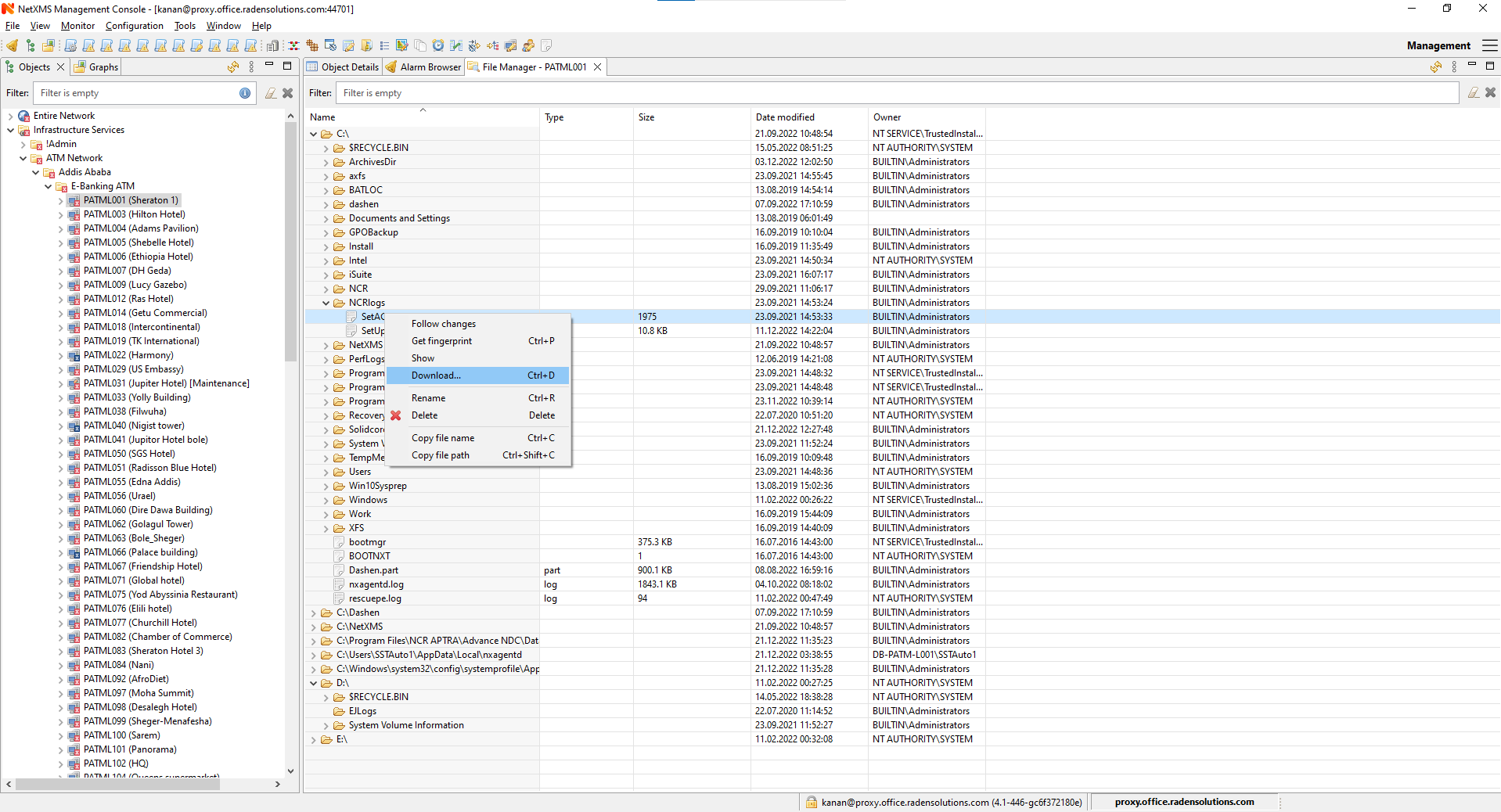
The remote command execution and file transfer can be invoked either immediately by an operator or scheduled to be uploaded automatically at a later time. It is also possible to set up the command execution as triggers for specific system events.
Electronic journal synchronisation
NetXMS almost in real-time synchronises electronic transaction journal of an ATM with a monitoring server. Great, now you know, that all your important data is saved in a secure place.
It also means that you can access an electronic journal, even if the ATM itself is unreachable. Like that, you will be able to see the last logged transaction in the journal before the connection to that ATM was lost.
Full-text search in multiple journals from multiple ATMs is also available. You can search for the data you need; you can also find the journal excerpt of a particular transaction.
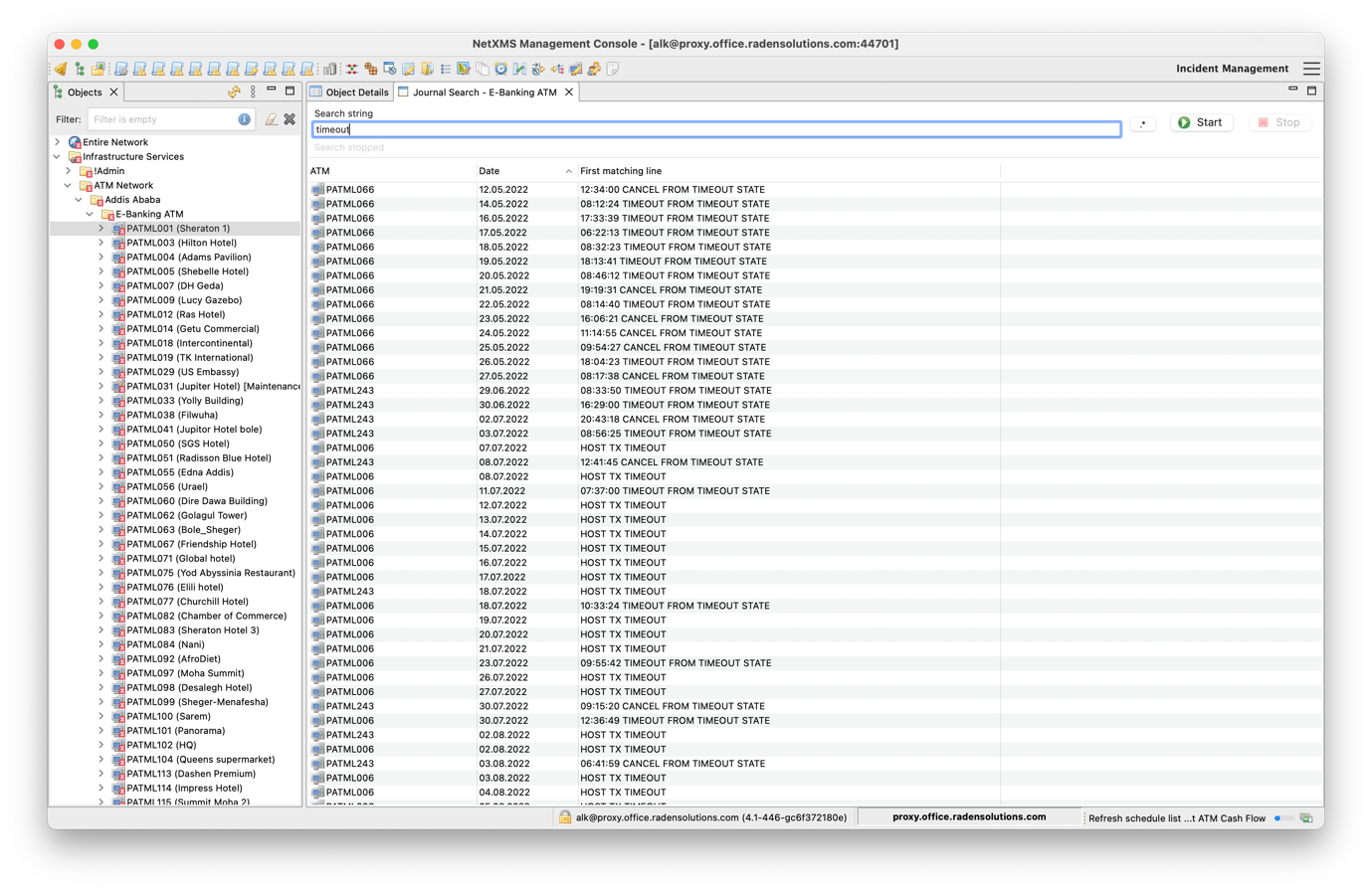
Reports
You can create any type of report that you need for your decision-making:
- ATM availability reports
- malfunction reports, indicating what terminals and parts in particular are getting broken more often
- different type of statistic about cash flow operations
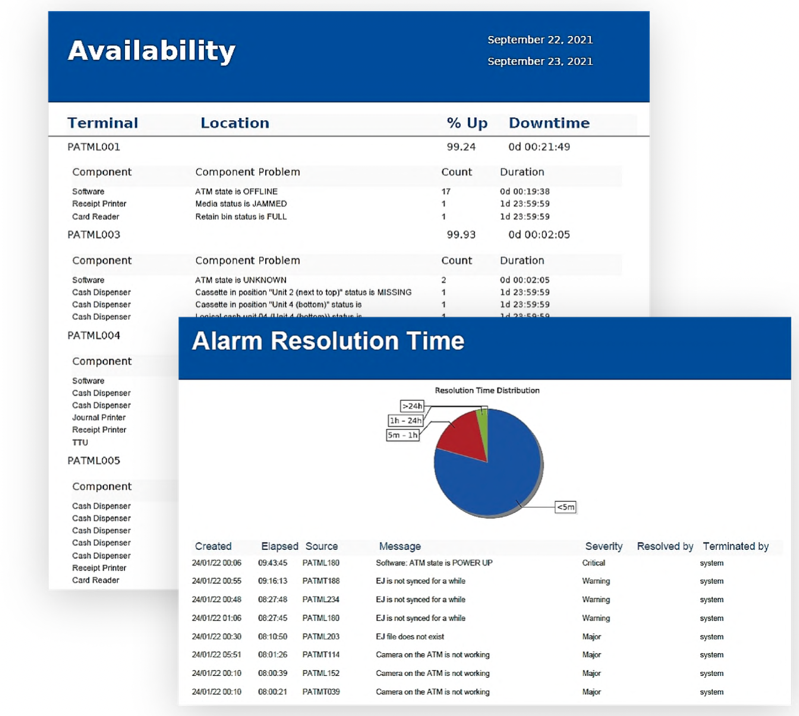
You can create any type of custom reports yourself — or we can help and do it for you.
We hope this quick overview of the NetXMS ATM monitoring solution was useful. Now we will be happy to answer your questions — you can reach us via [email protected].

