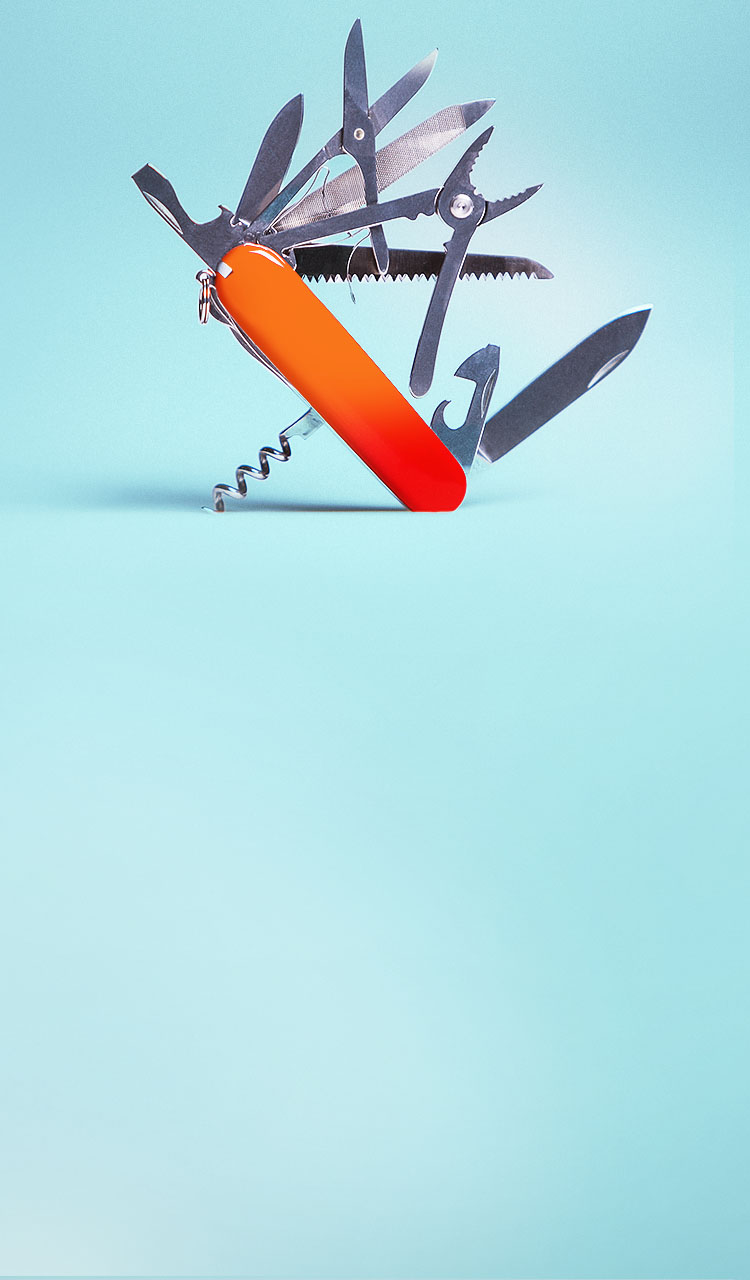
Feature-packed. Phenomenal.
“It does everything that I need it to do, and a whole lot of other things that I want it to do. It even does the things that I didn't know I needed until I had them.”
 Trustpilot review
Trustpilot review NetXMS was specifically built to be as modular and extensible as possible. It's also well-packed with all the features necessary for any organisation to empower its network. What makes it stand out from the crowd?
Widely applicable
Array of protocols
NetXMS goes further than just supporting SNMP, the first choice for most hardware providers. It also supports
- MQTT, which is great for managing sensors and other small devices
- EtherNet/IP, MODBUS-TCP and OPC UA for industrial applications
- HTTP/ REST protocol for web monitoring
NetXMS‘s modular structure allows new protocols to be easily added without much change to the system’s core.
Massively multi-platform
The NetXMS system, its server and agents, offer full functionality with Windows and most UNIX systems available on the market. It can also be managed via the web interface, as well as a cross-platform rich client application.
Powerful data acquisition functionality
In addition to offering direct access to devices, NetXMS provides a proxy functionality to execute data collection on behalf of a server. It is a must-have for remote networks with connectivity issues as well as for large-scale networks, as proxies can be combined into clusters for high availability and load balancing.
Complete API
NetXMS makes sure that everything that can be done from GUI can be done via Java API as well. This provides a powerful tool for all kinds of integration with various external systems, as well as for creating custom automation tools. The user interface can be replaced completely, if needed.
ATM monitoring
Within its Enterprise edition licence, NetXMS is an all-in-one system for monitoring, management and video surveillance of multi-vendor ATM networks.
Flexible by design
Flexible event processing
NetXMS provides a common event processing policy where rules for processing events can be set from very simple to quite complex. NetXMS allows several responses to be set:
- execute external commands
- execute internal scripts
- send notifications via email, SMS, Telegram, MS Teams and many other channels.
Additional channels can be added as needed without making changes to the core system.
On-site or in the cloud
The NetXMS system can be deployed on the premises or as a cloud platform. Cloud-based deployment, combined with proxy functionality, allows hardware vendors to easily implement the “call home” feature in their products.
Rules and templates
Collected data can be processed using complex rules for transformation and threshold checking — the process simplified by the availability of multiple templates.
Flexible access control
Grant access to all monitored devices, to just a certain group or even to individual devices, defining specific access rights for each case: read-only access, viewing or updating alarms, and executing commands, among others.
Topology-aware
Automated network discovery and maps
Provided out of the box, NetXMS’s automated network discovery builds an accurate network topology (including layer 2 and IP) which can also be represented in the form of a network connectivity map.
Zoning
Zoning is most helpful for sites that are not directly reachable by the server or have overlapping IP address ranges. NetXMS combines each site or group of sites into zones, with a separate proxy agent assigned to each zone. Accordingly, all communication between the devices and the server is directed through the proxy without the need for the central server to access each and every device on site.
Distributed networks monitoring
NetXMS solves the challenge of monitoring equipment units vastly distributed across large areas, when network connection is notoriously unstable, with proxy agents and a zoning feature. Instead of polling SNMP-capable devices and servers in each location directly from the central monitoring server, one of the agents at each site is dedicated to working as a proxy. Nothing more than a modest computer on site is needed to create a proxy agent.
Resourceful and smart
Business Services
The NetXMS Business Services tool will allow you to configure your monitoring system so that you instantly know whether your service is working for your customers or not by marrying the IT angle on the infrastructure you are running with the service point of view rooted in the business approach.
You can have multiple checks that describe the health of your service. The Business Services tool determines the status of the service you provide based on the status of monitored objects (servers, network devices, etc.) or metric thresholds. You can also determine the hierarchy among the integral parts of your service.
Grafana visualisations
Integration with Grafana, available out of the box, is a powerful data visualization tool for additional data presentation options.
User support application
Sitting in the tray on the user workstation and providing essential information and tools, the application allows users to quickly send an email to support or execute local actions configured remotely by a monitoring system administrator using specific policies.
Proxy functionality
Any NetXMS agent can act as a proxy for other agents and SNMP devices. This is a firewall-friendly solution when communicating with the server — all that’s needed is a single, open TCP port.
Collecting equipment info
NetXMS goes one step further and collects all essential information about equipment, such as vendor and model, as well as performance data about each unit. Thus, you will always have robust benchmark data at hand for further work, allowing you to suggest the most effective interventions.
We'd like to keep in touch!
Allow us to check in with the most relevant information — the latest announcements, release notes, and news.
