- Short overview of Currenta and OT infrastructure under its management
- How Currenta’s team started using NetXMS
- What’s most important in the NetXMS for the team
- A few words on the NetXMS’s new UI and learning curve
- There is monitoring and there’s proactive problem-solving
- NetXMS gets a solid recommendation
Currenta’s roots stem from Bayer AG, one of the largest pharmaceutical companies in the world. Today Currenta is a part of the Currenta group, and its sole focus is the operation and management of the three chem parks.
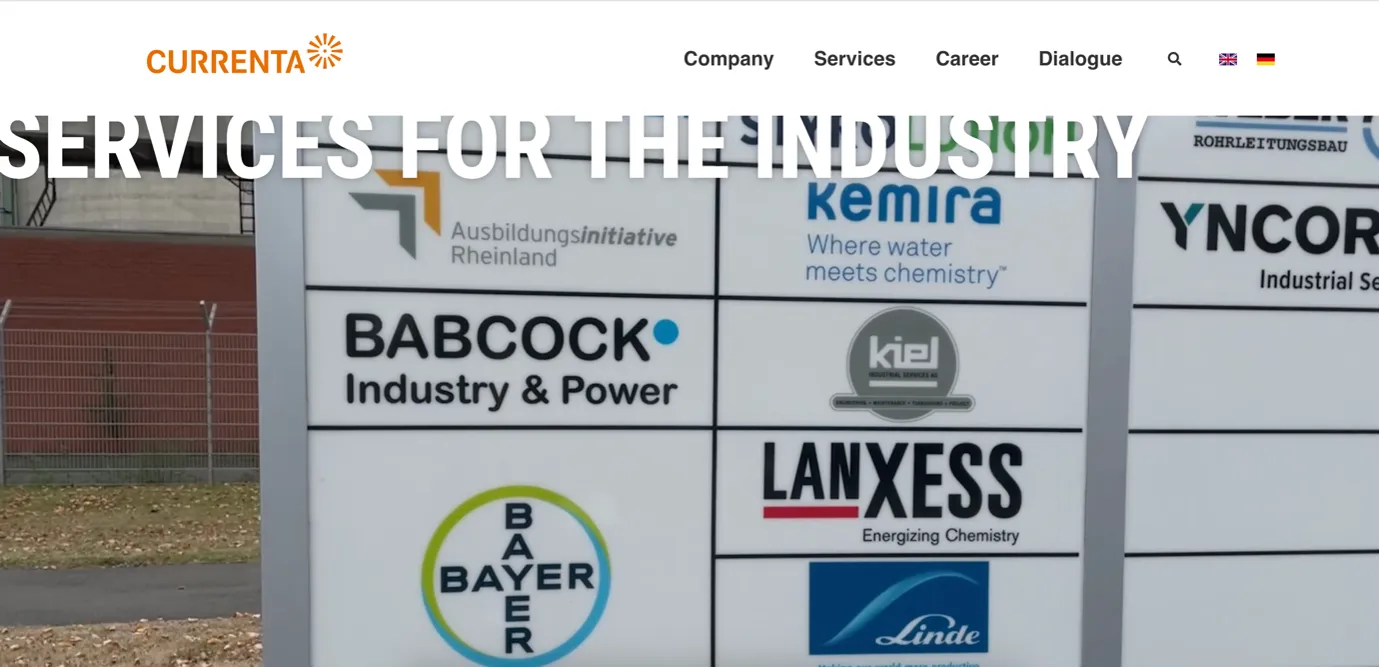
In order for the companies with over 55 000 employees working at the three modern chemical sites could concentrate on their core business — production —, Currenta takes care of everything else.
With 3 600 people working in Currenta only, the company comprises of five business units — Site (physical security, road infrastructure), Circularity (cooling, water, and recycling), Chemion Logistik (logistics), Tectrion (maintenance and engineering), and Energy (energy solutions, regulated grids).
NetXMS is one of the core monitoring tools used by the Energy business unit. The unit provides energy solutions and steam for the chem parks. Deals with compressed air, technical gases, electric and gas grids, pipe networks — it’s all part of the Energy. At the moment, NetXMS provides centralised management and visibility for the electric and gas grids.
“With NetXMS, first and foremost, we monitor our network. We monitor all the services that are running on the different servers. However, we also (and this is the reason for the custom development project we had recently) needed a new feature from NetXMS, in order to pass the ISO27001:2017 certification — an asset management. And that’s when we contacted you to integrate Asset Management into NetXMS,” Oscar mentions our recent collaboration.
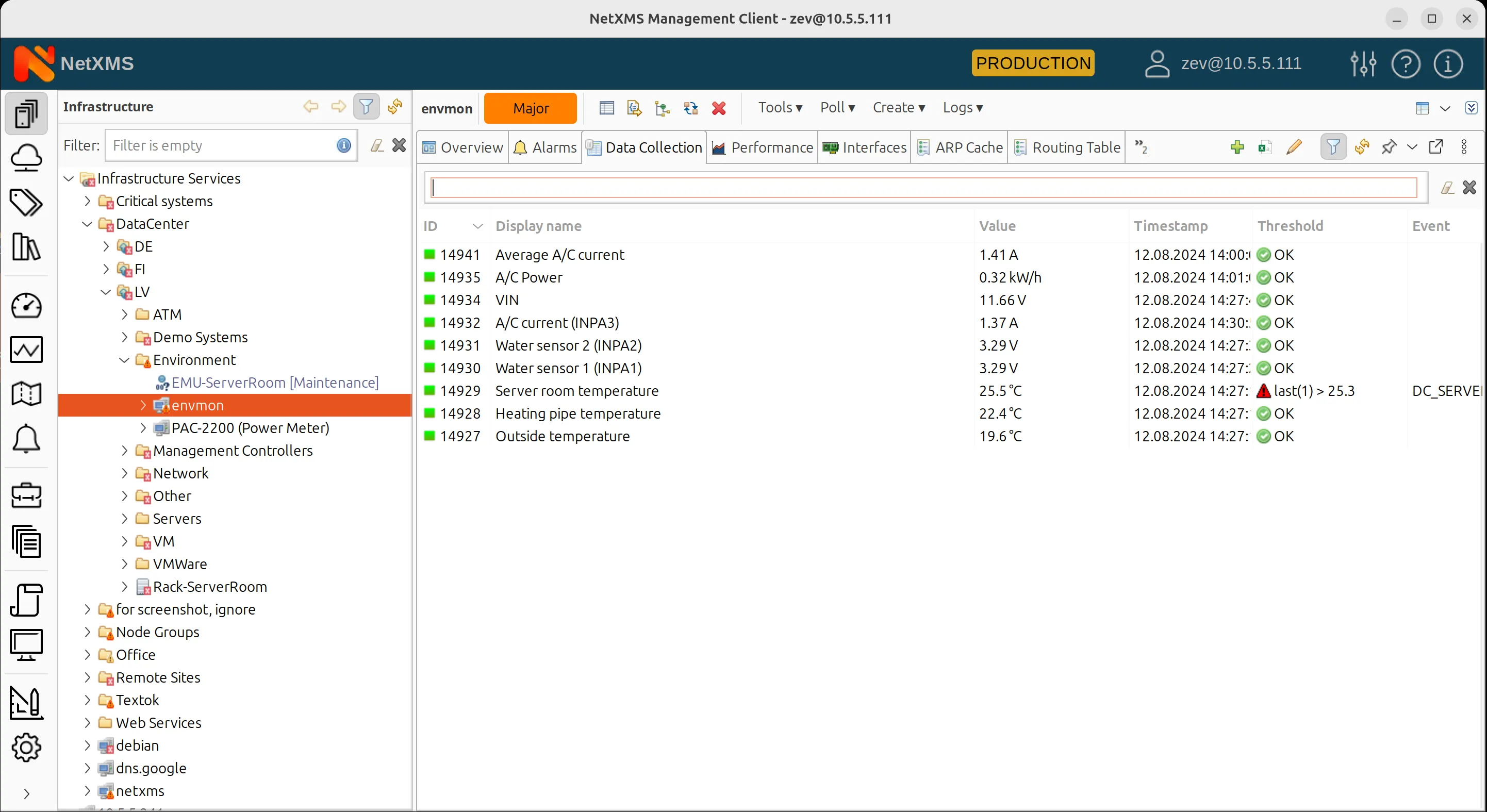
The entire electrical system in the chem-parks is monitored and controlled from the NetXMS platform. Currenta’s vast infrastructure includes servers (running both on Windows and Linux), over 300 switches, including Hirshman switches, for which at NetXMS we developed a custom driver, firewalls, and remote terminal units.
There are over 1300 nodes monitored and managed in all three sites, and the number is steadily growing.
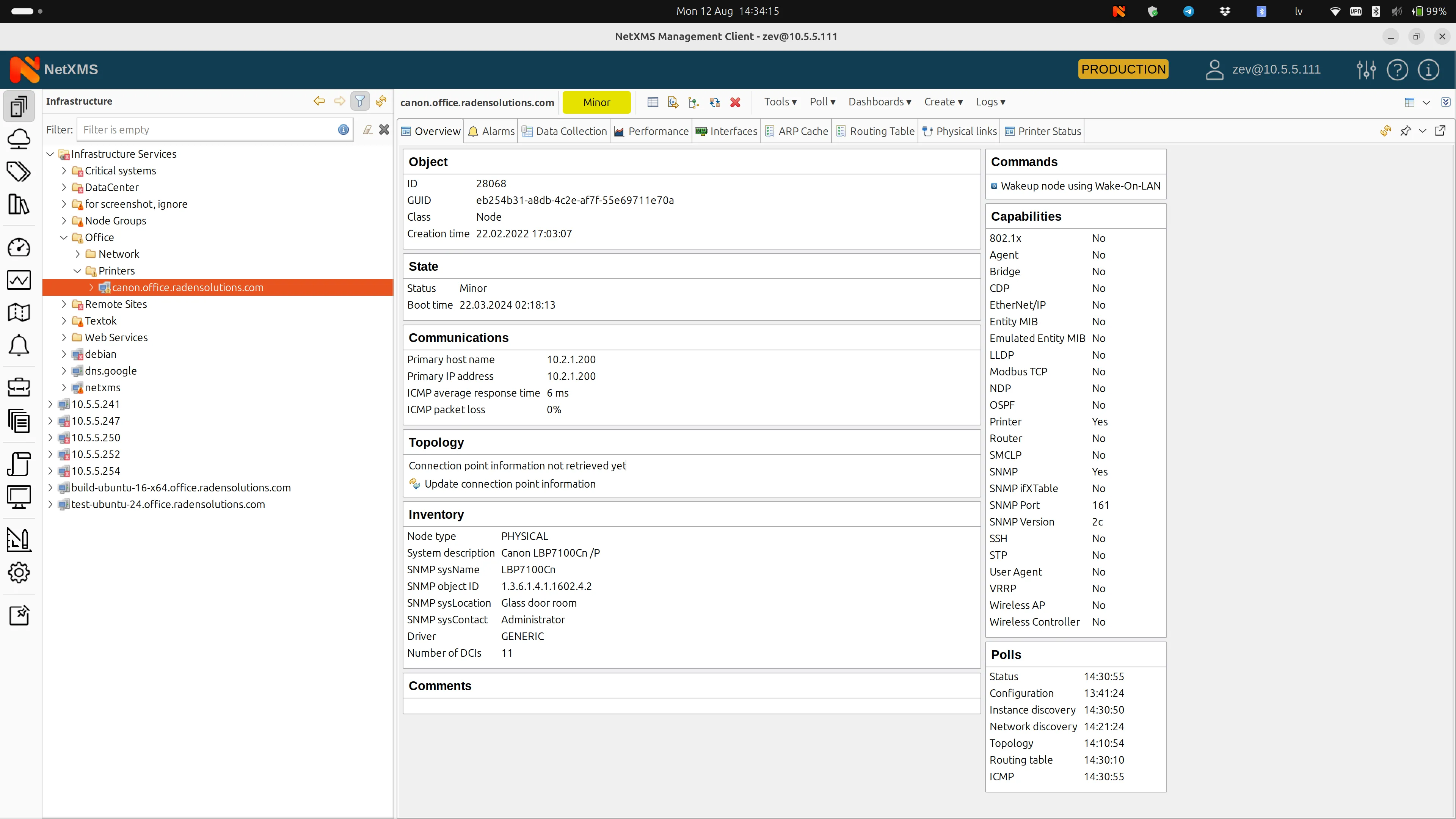
On the search for a powerful open-source monitoring system
As network grew, the necessity for a more efficient way to monitor it came up. Using equipment vendor-specific monitoring solutions didn’t quite work out for the team, as the network had multi-vendor devices in it. So, in 2014 NetXMS came up.
“In our case, we were searching for a potent open-source system, and we found it. We started using it on our site in Krefeld-Uerdingen. Later we enrolled it on all the other sites too.
Of course, initially, it’s a problem when you’re changing software — you know functions from the old software, and you’re trying to find them in the new one.
But it’s a different software, and it’s up to you to discover it and see if it fits your requirements. We did get a hang of it, and we have nothing to complain about!”
remembers Peter, who was the one to discover the system almost ten years ago.
(Read here about the monitoring of the distributed networks with NetXMS)
What NetXMS features are most useful, and what to look forward to
NetXMS serves as a centralised monitoring and management solution for the tree sites. If, for example, the connection between the Dormagen and Krefeld-Uerdingen is lost, and there is also no connection between Dormagen and Leverkusen, it means that the team doesn’t have centralised access to the monitoring system — it sees only parts of the network.
“Sometimes, when disconnection happens, we see our separate networks on separate sites, but we don’t see the other sites anymore. This is one of the main cases when NetXMS helps in solving a truly urgent matter for us. Because we have different networks on the sites.
And we don’t know the reason for such disconnection at the first place. But with NetXMS we can disconnect the problematic parts, and we can bring this network back step by step”, summarizes one of the core values of NetXMS Oscar.
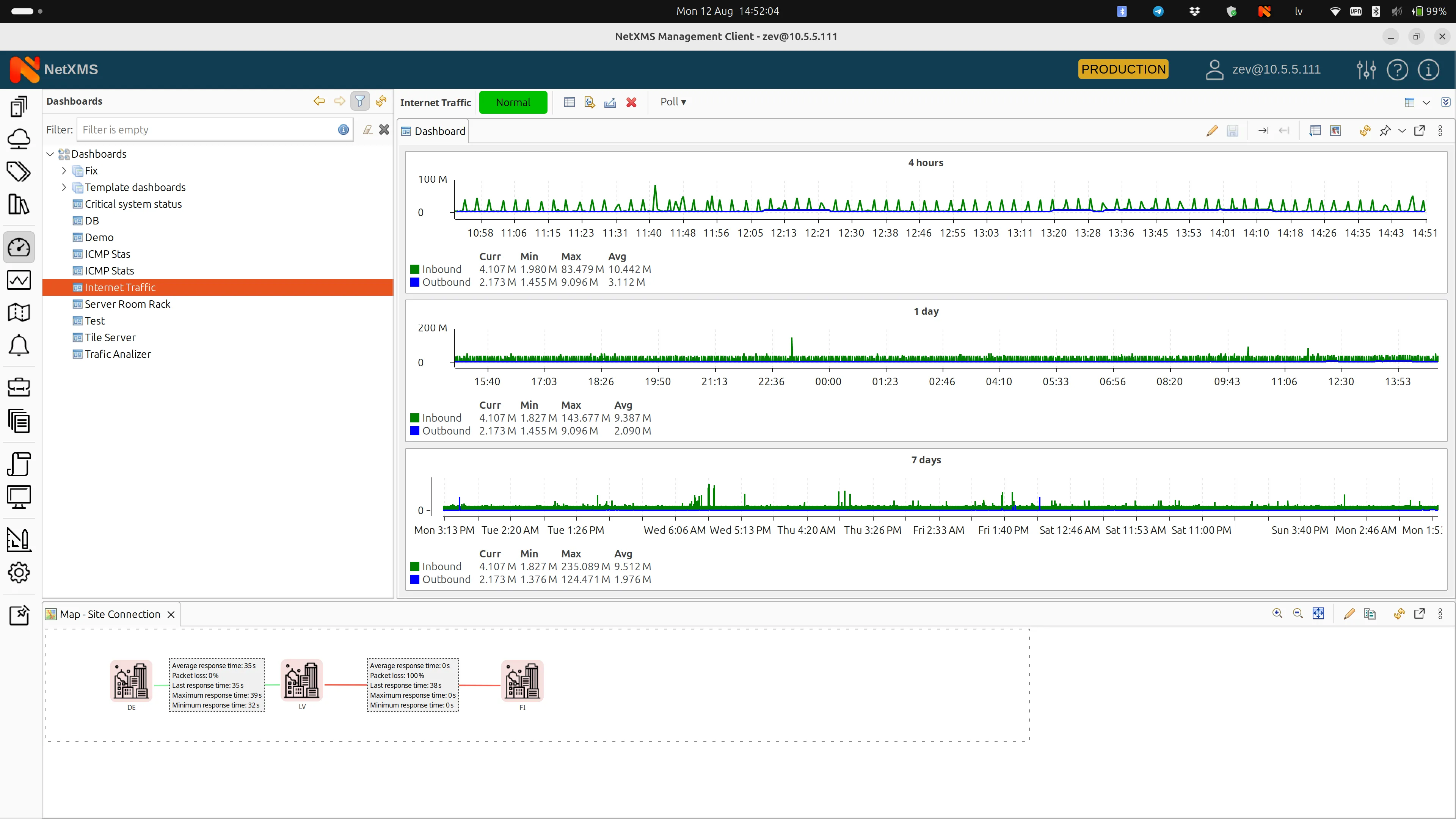
There are many other features of NetXMS that Currenta’s team highly appreciates, like the ability to work with multi-vendor devices, automatic topology, vast management functionality available directly via GUI, as well as the in-app functionality for acknowledging and working with alarms.
But another core value of NetXMS for the team is the system’s stability.
“Something that is a top priority for us, aside from powerful functionality, is stability. The software needs to be stable when we use it, and it’s not the case with so many solutions, sadly. Some software crashes regularly, and it just interrupts our work. And talking about NetXMS, the core system is extremely stable, and we don’t have any issues with it whatsoever,” voices his opinion Peter.
“Windows patch days” is another example of one of the critical uses of the NetXMS system for the Currenta’s team.
“Some of the services are not starting again after the reboot, so we get an alarm. And we check only this specific service and restart it — all conveniently done through the NetXMS GUI. So, we don’t have to go around and search for the problem. And sometimes it’s our backup software that wouldn’t start.
And you thought you completed your “Windows patch day”, and everything works fine. And then the next day you come and you have a lot of alarms because something is not working. So, this is where we use NetXMS a lot too. And it saves our day — or makes it not that long, at least”, adds Oscar.
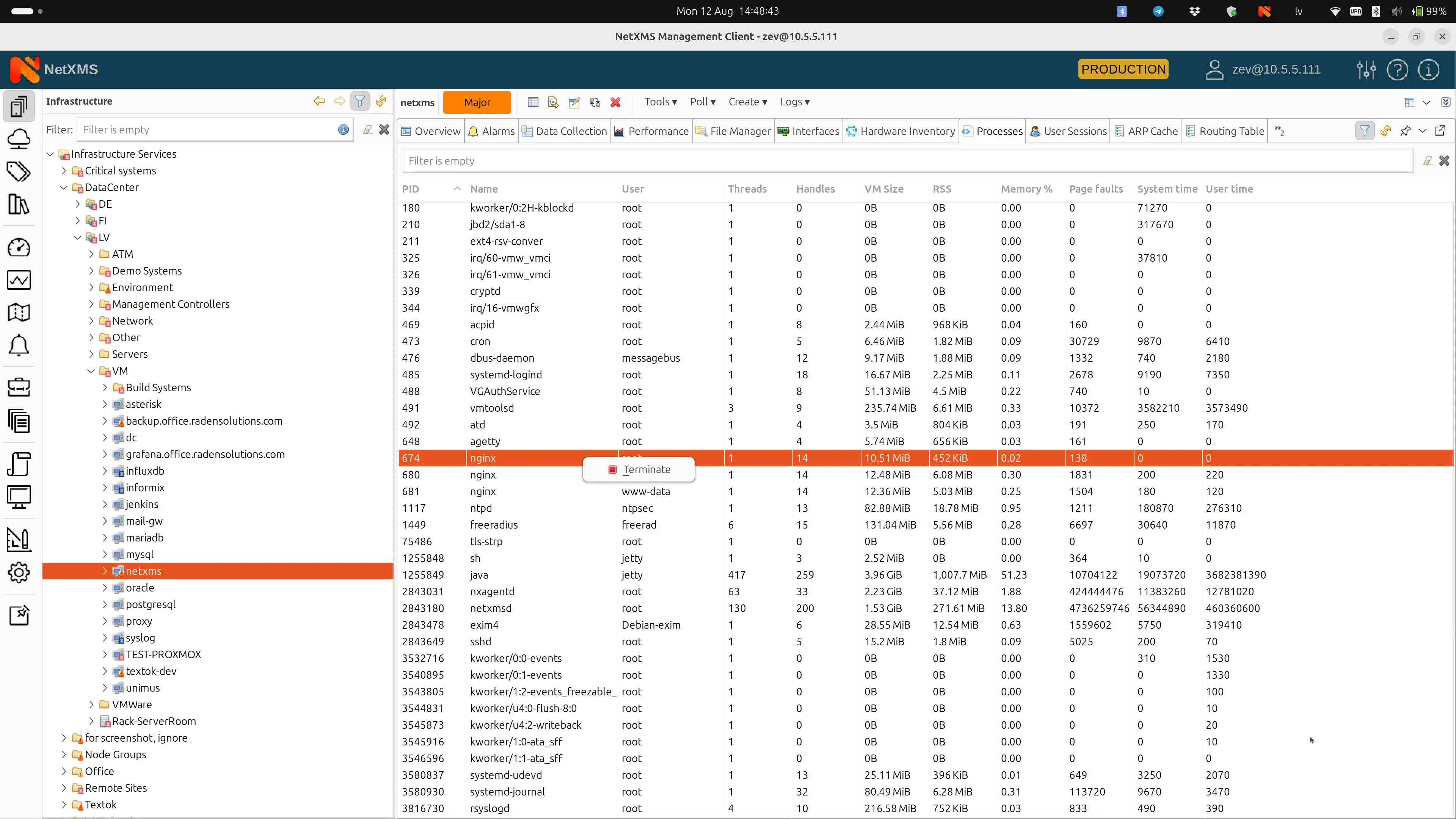
New NetXMS major release (note: NetXMS version 5 was about to come out when this article is written) will bring to Currenta’s team many enhancements to look forward to, though.
Scalable maps, smoother integration with SCADA system thanks to SNMP server now built into NetXMS core that allows SCADA system to directly read data collected by NetXMS, eliminating the need for intermediate data gateway — will all be found in the next major release of the system.
On the new UI and learning curve
“In the old UI”, says Oscar, “it was sometimes hard to find certain things. And I always had to kind of look twice to make sure I clicked on the correct function. And the new UI — for me it’s more intuitive.
“There are also some things that I liked more in the old UI. But the new one gets better and better, the more you work with it.”
All in all, the new one is more intuitive and easier to use, I think.”
For Peter, though, getting used to a new UI was a tougher experience: “The new UI was so different. Searching for a feature, I knew it’s there — but where exactly? But now, after one year, it’s ok.”
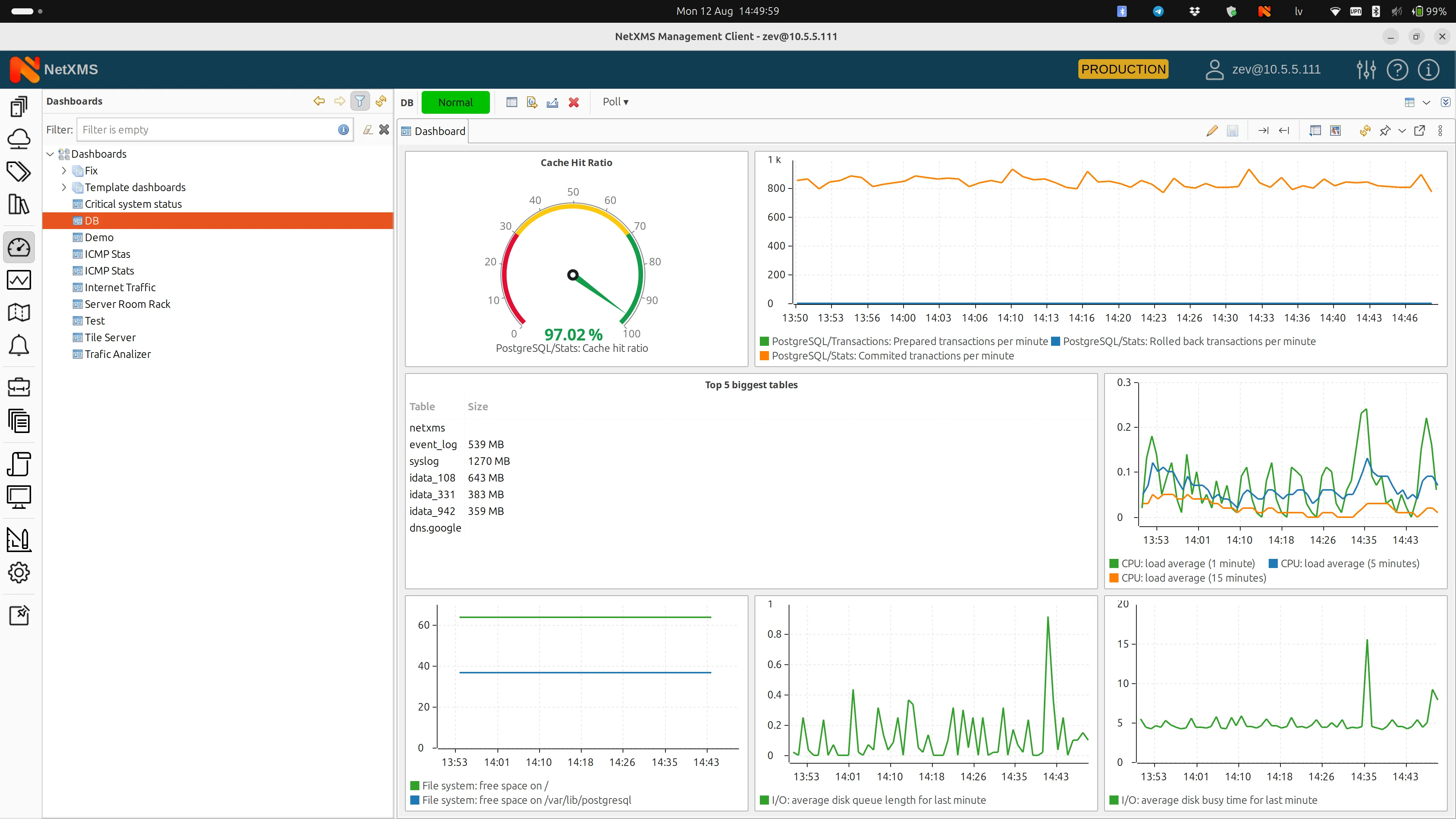
The main challenge, according to Peter, when you start using the NetXMS, is to get all your devices and data inside the system.
The user needs to add nodes, create templates, and define the information that needs to be collected.
And understand, what type of information it is in your infrastructure’s context, in the first place.
NetXMS training was extremely useful for the team in discovering new functionality in the system. Some tasks now can be handled differently — more efficiently — when you have a full functionality overview.
(Read here about all the new functionality in NetXMS or subscribe to our YouTube channel.)
How the system’s monitoring is organised in Currenta
We should distinguish between users like Peter, who acts as a system administrator, and other users, who just receive alarms and work with them.
Peter’s main job is proactivity, he works as an investigator. Can there be a potential problem? How can it be monitored?
As soon as any changes happen to the network (and changes happen all the time), any unmonitored weaknesses that may arise from it are researched, defined and new metrics are added to the monitoring system.
Normally Currenta’s team monitors the metrics that are needed for their infrastructure’s visibility. And if something extraordinary happens — a problem appears that hasn’t been encountered before — a system administrator has to figure out, how this problem can be defined and put into metrics.
So, when it happens the next time, the team would get alarms, generated via SNMP or a Windows log, for this specific state of the device.
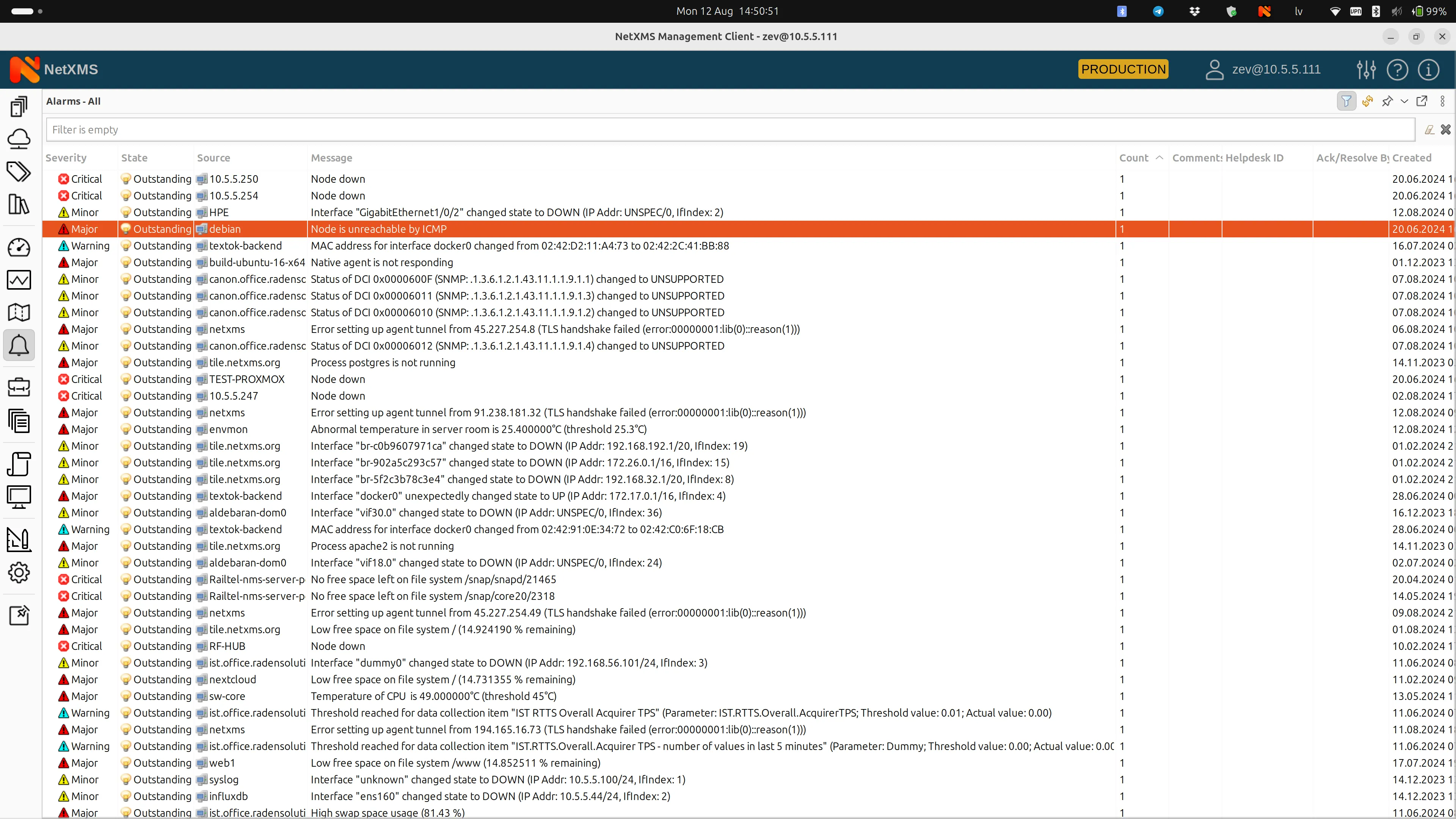
If critical alarms in the system or critical status in the grid control system appear, the team gets an email notification with the title of the problem.
Sometimes such an email is sent to all the NetXMS users in Currenta, if it’s a global grid control problem. If it’s a local problem, only users responsible for the specific site receive the email.
There are dedicated computers that are part of the grid control system, on which Currenta’s team is dealing with active monitoring.
The NetXMS client is installed on these stations, so normally they have both their grid control system and NetXMS running in the background.
Sometimes the users just check the alarm list. Or if there are discrepancies or changes, they use NetXMS as a network management tool and change things directly from the UI.
NetXMS gets a solid recommendation
How would Currenta’s team evaluate NetXMS on a 0-to-10 rating scale? The answers vary from nine to ten, and Oscar summarizes it concisely:
“Our cooperation works smoothly, and we are very happy with the results. I definitely recommend the NetXMS system to my professional colleagues!”

