In fact, we are proud to present our new GUI that is going to save network administrators a lot of time and effort.
Meet the NetXMS GUI
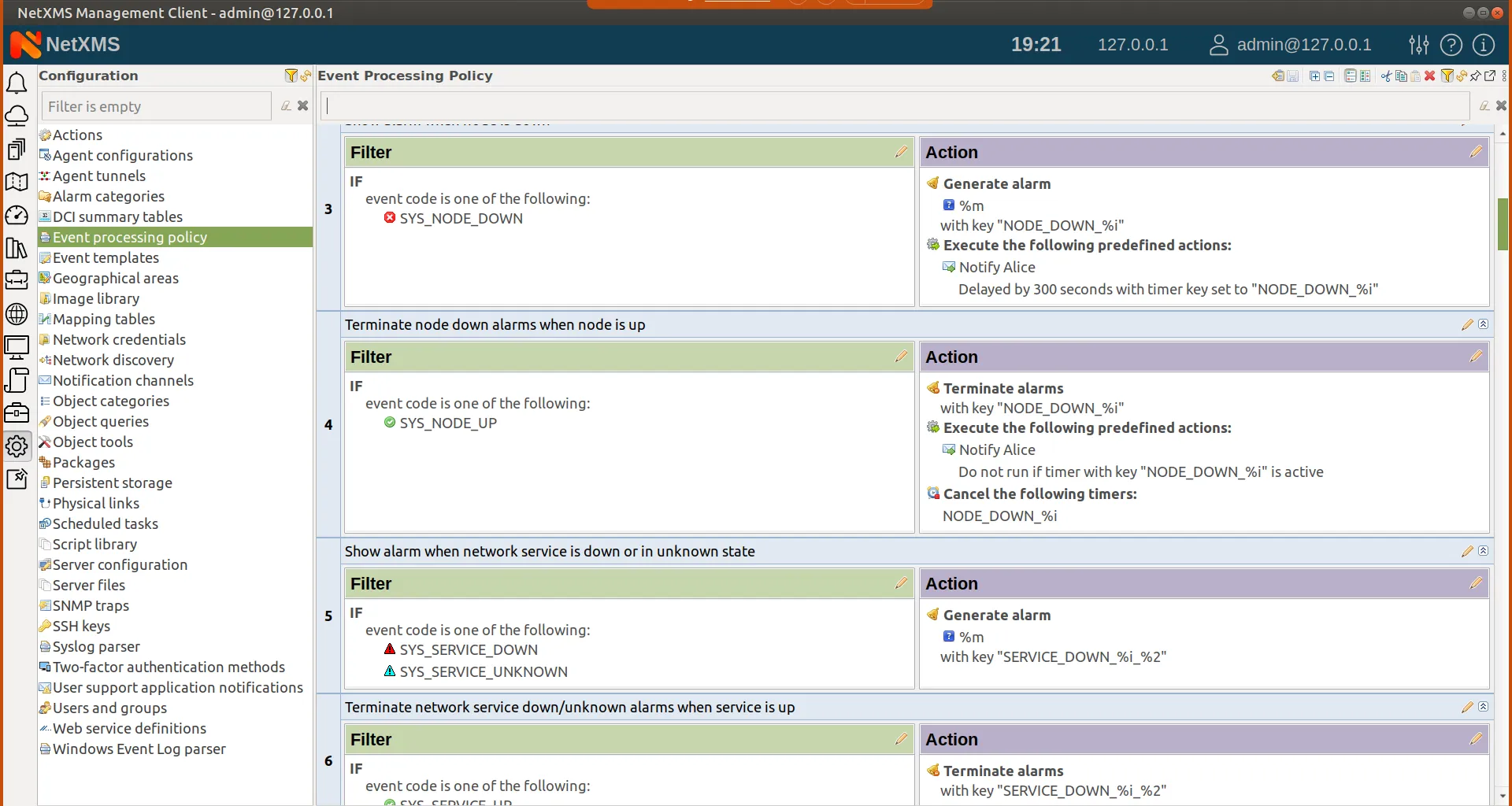
It was designed for you to not only enjoy the efficient and easy-to-use interface but also execute server and device management functions without the need to switch to the NetXMS server separately.
Browse, group…
If you want your network to run perfectly at all times, you need to see the full picture. Group your files and be able to modify your network at any chosen scale — from individual devices to clusters to subnetworks to whole networks.
And this is exactly what you can do right out of NetXMS GUI — with just a few intuitive clicks, you can open a tree of files in any agent on any device of your choice and look through all the available files.
…upload…
Let’s say you are running a network of fuel dispensers for a gas company and a new video advertisement has to play at all company’s gas stations starting from a certain time.
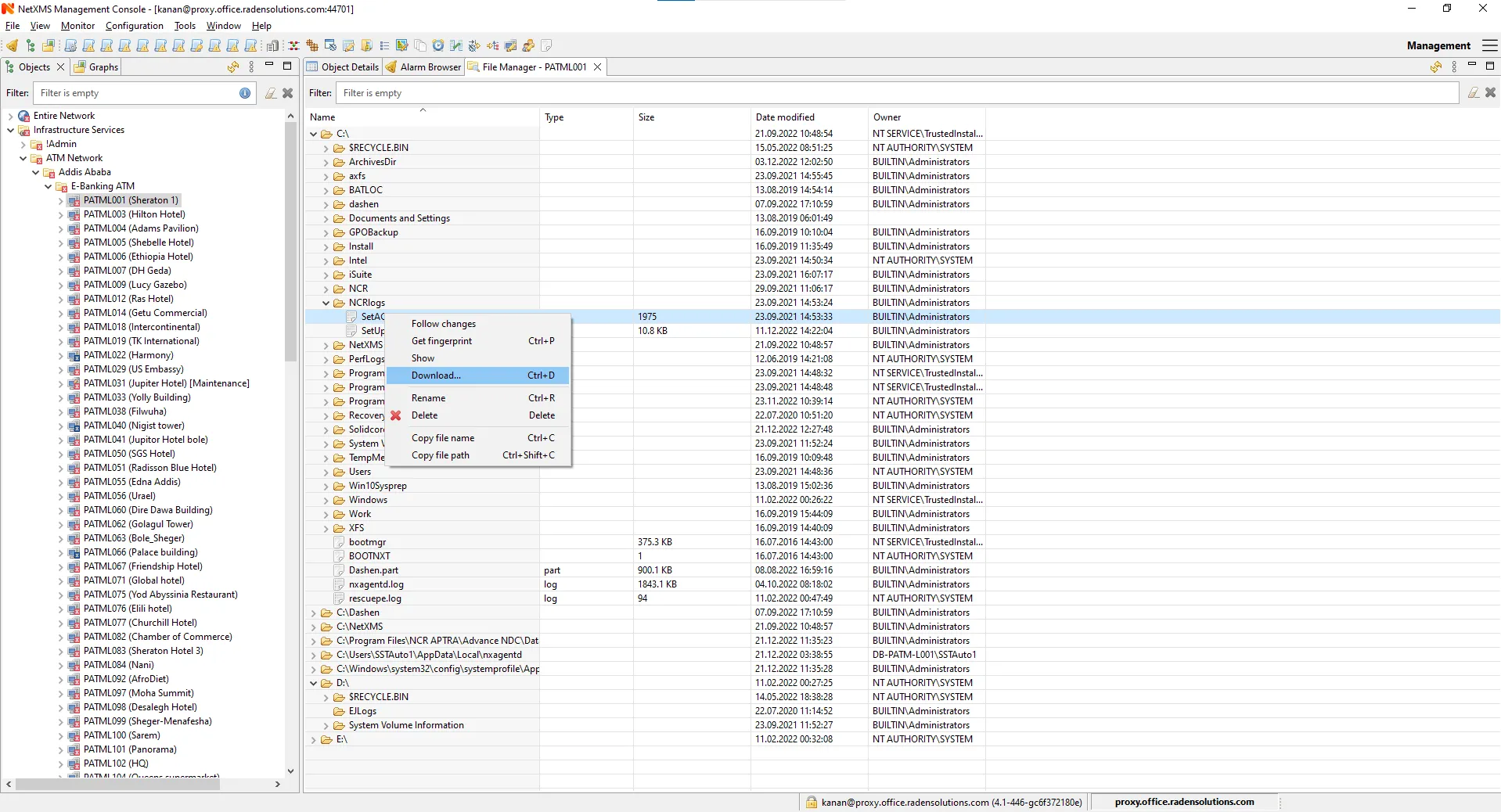
One way to do it is to manually upload the video onto a subnetwork of devices shortly before the needed time. But we can offer a different solution — in NetXMS’s GUI, it will only take you several clicks to pre-schedule the upload.
You can select the subnetwork, then program when you need the file to start playing — and be sure that your advertisement will run on all fuel dispensers at a precise time of your choosing. Meanwhile, you can focus on other tasks — for example, taking a much-needed day of rest!
…and safeguard!
Because a device network is a complicated structure, overseeing its security is no easy task. But, since every network has its weak spots, our GUI allows you to select critical locations on your network or subnetwork that need special attention.
As soon as something or someone makes any changes in the files stored at those crucial spots, the system will generate a report to alert you about the changes, so that you can immediately take all the necessary precautions if needed.

